Get 3D Printing Help From the 3D Printing Store in Colorado and Texas
If you own a 3D printer, you know how expensive they can be. Therefore, it’s crucial to ensure that yours is running smoothly and efficiently. Here are four ways to keep your 3D printer running smoothly, longer. If you ever need 3D printer repair services or assistance, rely on the experts here at The 3D Printing Store — we have locations in Colorado and Texas for all of your 3D printer needs. Keep reading to learn more about taking care of your 3D printer and our 3D printer repair services near you.

Clean the Nozzle Regularly
In order to keep your 3D printer running, it needs to be cleaned properly. At regular intervals, or about every 5 to 10 hours of printing, be sure to clean the printing nozzle. Using the right equipment for your machine, such as a wire brush, gently remove any excess material every so often. Please locate your printer’s manual for specific cleaning instructions. Or, simply contact your local 3D printing shop for assistance.

Clean the Build Plate After Every Print Job
Every time a print job is finished, be sure to clean the build plate. The build plate of a 3D printer is simply the surface on which the print job is created. The build plate should be cleaned with water and vinegar, or just warm soapy water, using a soft sponge. This will clean any dust that may have accumulated during printing. Be sure not to use anything abrasive as it can damage your machine’s surface over time.
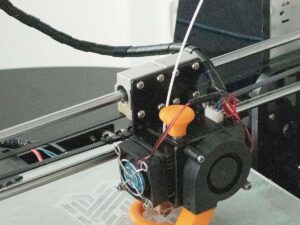
Keep the Extruder Head Clear From Clogs
Your 3D printer could be susceptible to clogging, especially if you don’t pay attention to the extruder head. A clogged extruder head can cause a range of errors in your print job, from curved prints to no print at all. Before printing again, be sure that the filament is free of any strands or particles by using a small brush or compressed air.

Check for Loose Cables on the Machine
From the time that you turn your 3D printer on, no cables should be moved or touched at the rear of the machine. If they are, it could risk damaging your machine. If you notice any loose cables or wires near the back of the machine that should not be moving when touched, contact a professional to correct this problem before using your printer again.
Contact Us for 3D Printer Repair Services
At the 3D Printing Store, we offer 3D printer repair services for a wide range of printers and brands. Contact us today to schedule an appointment for your printer’s repair services!



