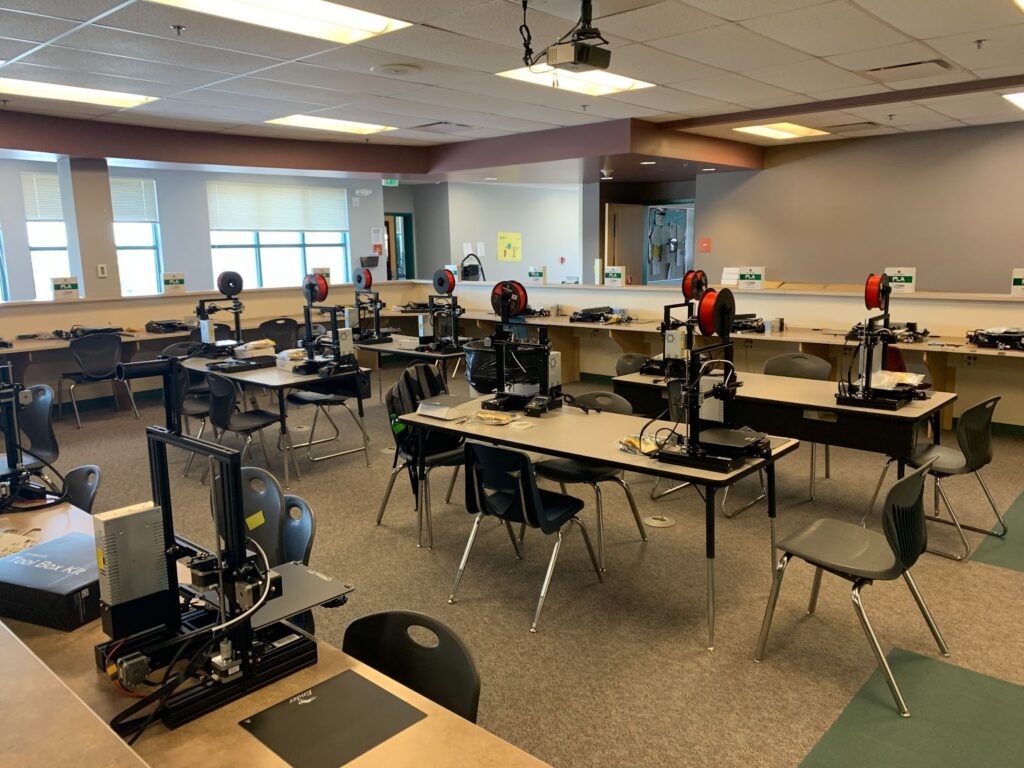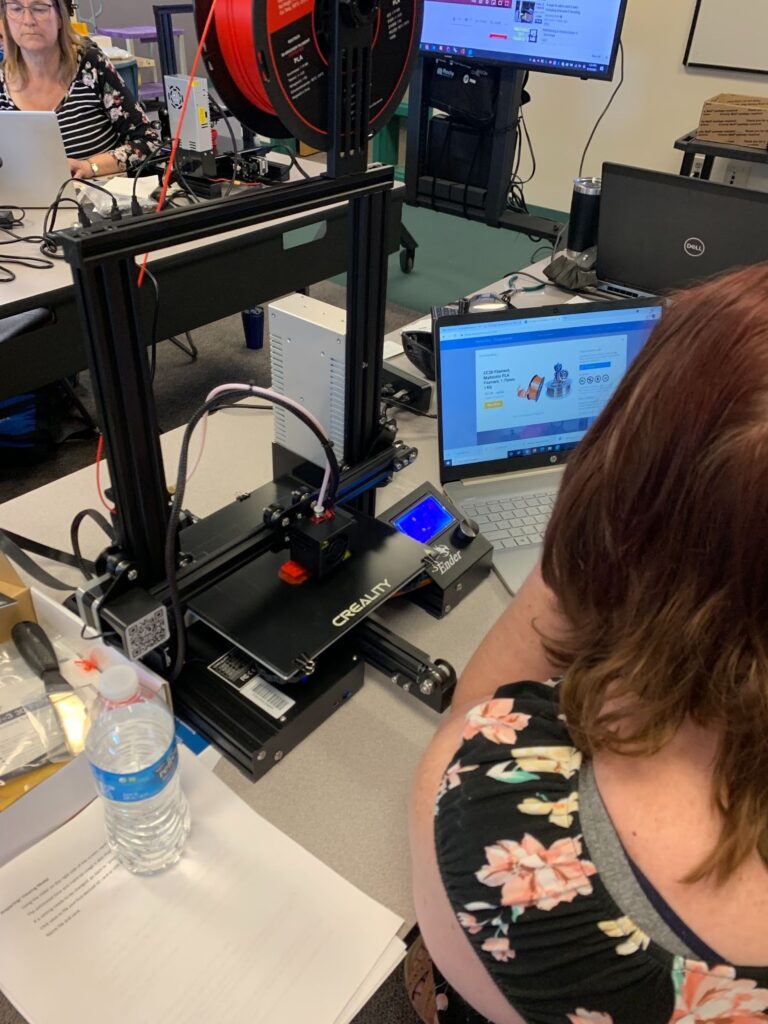We take pride in dedicating time and resources to education around all things 3D. One thing that we especially love has been working with teachers and professors over the years on how to incorporate 3D modeling and printing in their classrooms. Educators at every level deserve a partner that will work side by side with them to set up, run, and maintain 3D printers in their unique environments. We have worked with educators ranging from elementary to university levels on how to set up, run, and maintain 3D printers. As always, software assistance is included in our services. Our designers are experienced with different 3D modeling programs ranging from TinkerCad (which is great for beginners/ young students) to Solidworks (an industry standard and used by professionals all over the world).
Are you or do you know someone who may be interested in bringing 3D capabilities and exploration to classrooms? We’re here to help every step of the way.
Day 1:
We always dedicate the first day to completely set up all printers. Recently, we hosted a two day Professional Development workshop in Walsenburg, Colorado. The challenge was to build 24 Creality Ender 3s in a single day. Mission accomplished! Our experienced team member Justin worked with Walsenburg High School educators to form a 3D printer assembly line to get all 24 printers successfully set up and calibrated. This then allowed educators to understand the setup and calibrations process for future reference.
Day 2:
The fun really begins on the second day when the whole class is engaged. After exploring the assembly and anatomy of the printer, we help with basic setup. Then, we work together with the class to level the bed and learn how to load filament into the printer. This is when we can do a test print together! The test print is always included with our services and machines to ensure that the printer is assembled and set up for the best quality prints for your classroom.
On the second day, we also introduced software required to start the printer. For example, modeling programs can easily make the form while slicer programs convert the model into code that the printer can understand. We usually use TinkerCad and Cura in educational environments for ease and efficiency as a starting point. They are also free!
Day 3:
When the magic really happens is when the class takes the information from the last two days and uses TinkerCAD software to make the model that they want. Then, we can transition into Cura software to slice the model for the printer. Time to start printing!
While printing, the class can turn to common troubleshooting issues as well as general maintenance issues during a Q&A session. When the machine is busy printing, we use this time to address any questions that come up from educators and students alike.
When the print is done, we demonstrate how to remove the print and filament from the printer. Then, we work with you on how to transport and store that particular printer.
At the end of the day, the classroom is well versed in how a 3D printer works, operates, modeling, slicing, and 3D printer maintenance.
Results
Successful implementation of new technologies in 3D printing is an investment that deserves the highest quality outcome. We ensured that every participant in the workshop had not only a working printer, but the confidence to use them to integrate them into curriculum goals. We work with educators and students to take advantage of all of the free design software that we introduce. In the end, Walsenburg designated their own student tech to work with us in an ongoing relationship to handle printer maintenance and troubleshooting– we’re always a phone call away!
Introducing new technology into the classroom is an ongoing process and a real challenge for educators. You need the right mix of new technology, training, and industry knowledge. Most of all, you need a team of experts that don’t leave you hanging after a workshop like the one that we’ve covered. Our mission to give educators and students the tools and knowledge that they need is very important to us and we look forward to continue working to bring new technology to life in the classroom!

To keep up with our latest projects, sign up for our newsletter, check out our new site, or contact us at project@the3dprintingstore.com
Or call at +1 720-443-3733