Artec’s 3D scanners are indispensable tools, used through- out all of product’s lifecycle stages. Ranging from creating prototypes to reverse engineering, or making a 3D model for quality control analysis of data, 3D scanning is vital to achieving the fastest workflow. Artec’s 3D solutions provide both impressive accuracy and the ability to capture an object in 3D at speed, while the smart post-processing software, Artec Studio is able to handle large amounts of data automatically in order to create the 3D model. Moreover, due to the portability of the 3D scanners, they can get to an object’s hard to reach places.
Using 3D scanning for reverse engineering was recently demonstrated in a project initiated by a Birmingham-based tool manufacturer that tasked Artec’s British partners Central Scanning and a leading supplier of CAD & CAM solutions Delcam with making a scale 3D replica of their F1 car so it could be 3D printed at a size of approximately 300 mm.
The car was 3D scanned and the collected data was processed in Delcam’s advanced reverse engineering software package PowerSHAPE. The main body of the car was captured using a Steinbichler Comet L3D, and then the driver’s cockpit, steering wheel, wishbone suspension, rear spoiler, wing mirrors and areas that could not be easily reached with Steinbichler Comet were 3D scanned with the powerful Artec Eva.
“This scan was done by us as a test to see what could be achieved using two types of scanning systems. We selected the Eva because of its portability and speed, plus we do not need to add markers, it easily follows the graphics”
Paul Smith of Central Scanning
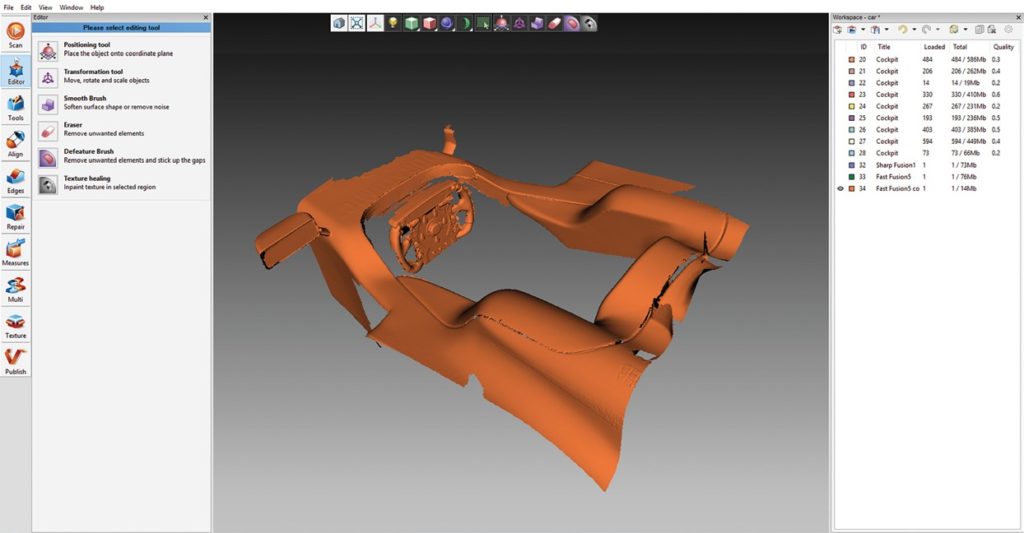
The car was 3D scanned in the owner’s reception area and workshop; both areas had good stable lighting but no direct sunlight because this would affect the data capture. There were some dark carbon fibre areas around the wishbones – those were sprayed very lightly. Light reflections around the spoiler areas were also sprayed lightly to ease and quicken the capture. Paul recommends a few tips on how to capture car parts easier.
“Adding something behind the wishbone suspension units, like paper with graphics, enables the scanner to track the texture and capture the geometry of the thin wishbone. We liked using Artec Eva because it needed no calibration and was quick to set up and capture in these tricky areas.”
Most of the data was processed using standard settings and without texture during global registration to speed up the process. The Artec and Steinbichler big data sets were then merged in PolyWorks.

As James Slater of Delcam explained, “The front and rear fins of the car were modelled as solids, created by taking sections through the mesh, extruding them and then merging the separate pieces together using simple Boolean operations. This work was actually done by a summer placement student, who had only had one week’s training before embarking on the project. Meanwhile, one of our more experienced engineers was tackling the more demanding surface construction needed for the body. The end result was a fully detailed, hybrid surface and solid 3D model that would be virtually impossible to make using any other software. Of course, one of the most important things in any RE project is to have a high quality, accurate mesh to start with.”
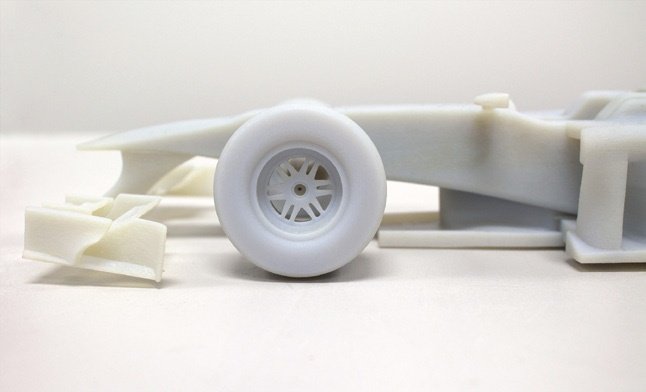
The completed 250 MB STL 3D model, approximately 8.5 million triangles, was then fully reverse engineered at Delcam using PowerSHAPE Pro. Complex doubly-curved regions were most suited to surface modelling, while more prismatic parts could be formed most efficiently using solids.
The car was surfaced at full size. Once it was scaled down, some of the thinner areas, in particular the wishbones and spoilers were thickened up in PowerSHAPE. The digital copy of the car was then 3D printed on Objet Eden 500V with a print layer of 0.016 mm.



