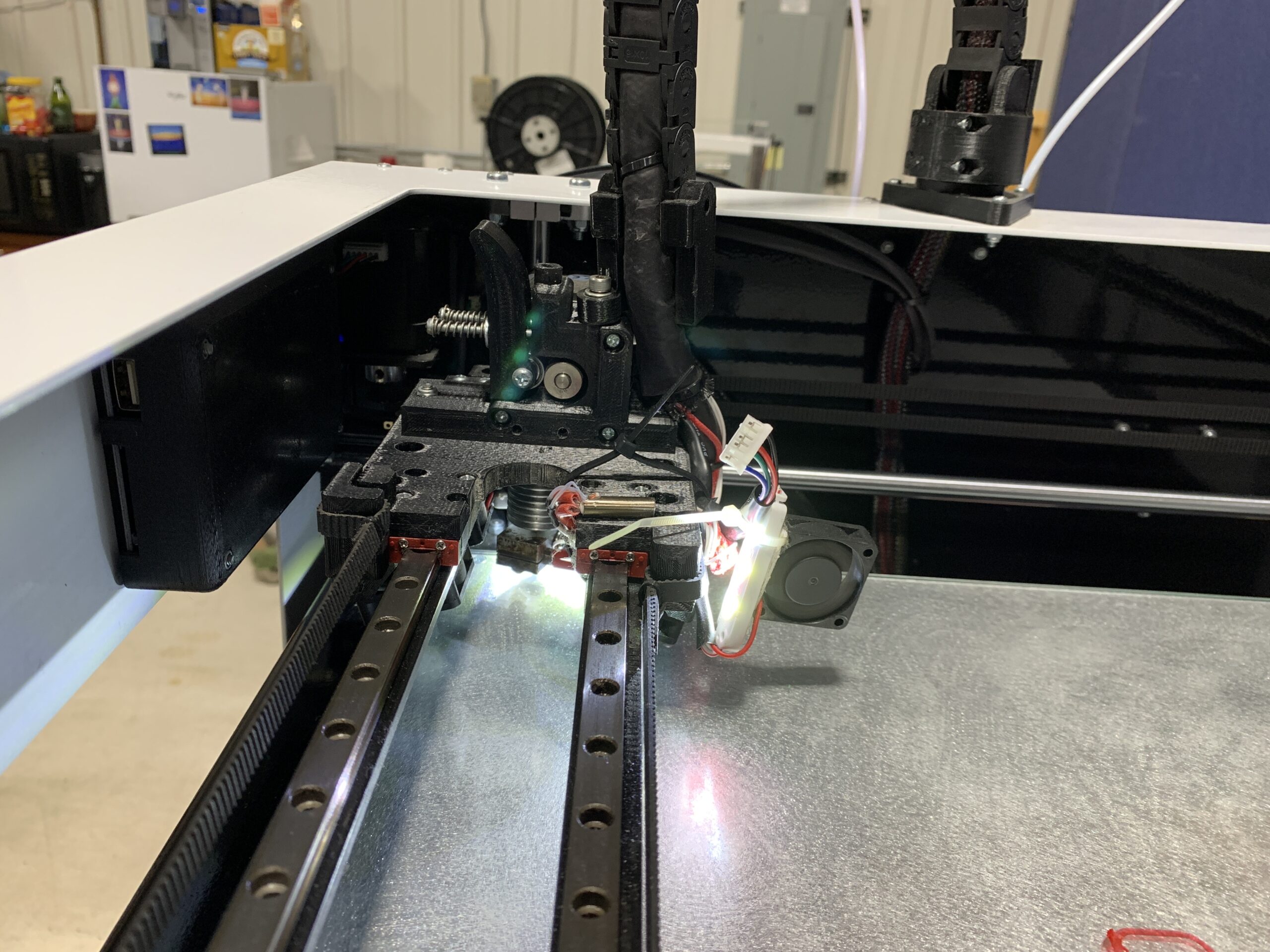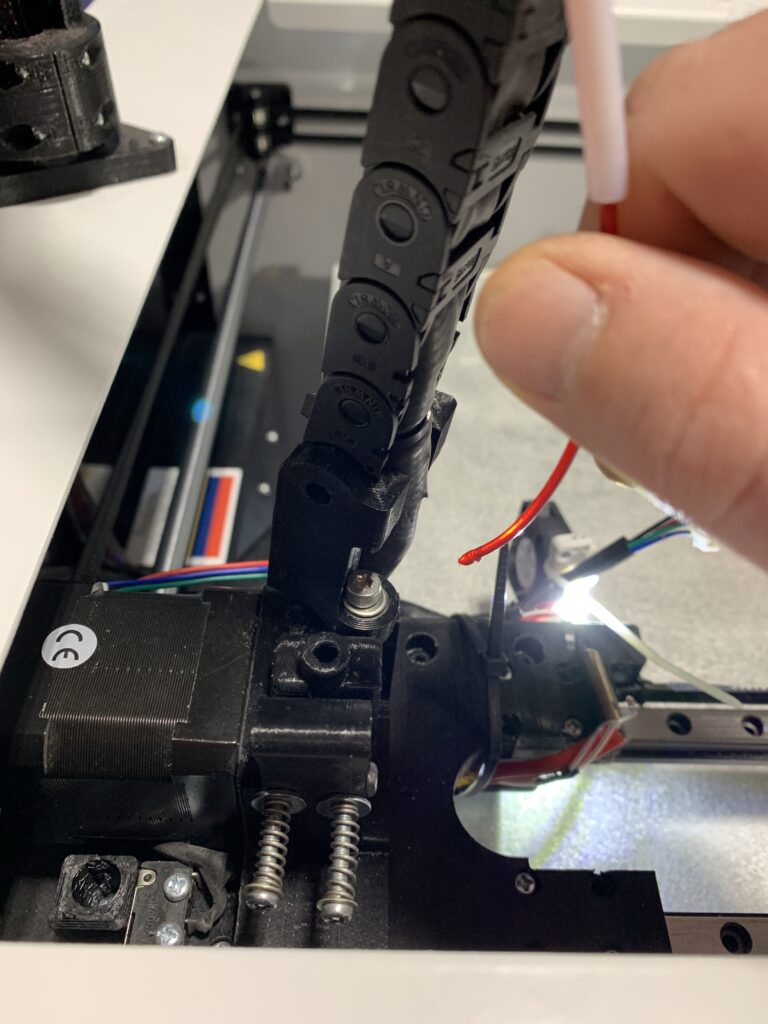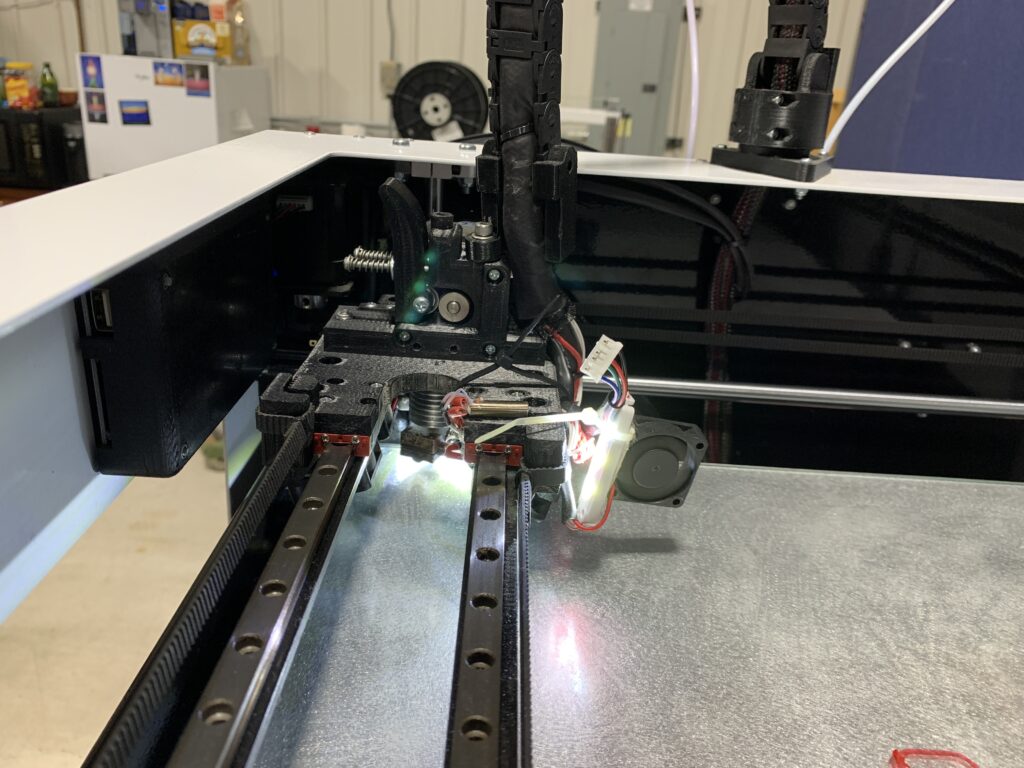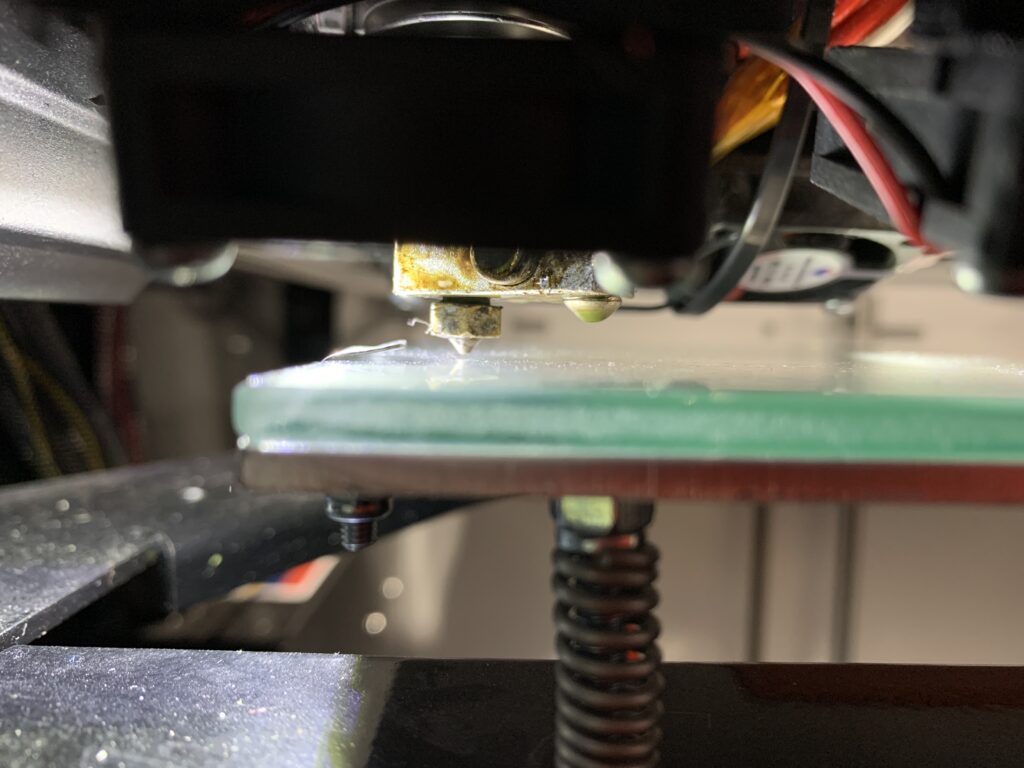Remove Filament
Filament can become brittle when subjected to colder temperatures. It is good to remove the filament from the hot end AND extruder so it does not break inside.
*Tip: Make sure to attach the end of the filament to the spool so it does not become entwined with itself. Some spools have some holes which you can insert the end of the filament into.
Cover the Printer
It is good to cover the printer if you do not plan on using it for a while. This prevents dust and particulates from getting on the guide rails, which will make the printer last longer and keep it quiet.
Home the Printer
It is good to home the printer before turning it off for an extended period of time. There should be an option to “home printer” or “home axis – all” within the printer’s interface. This will help prevent flat spots on guide rails and future problems.
Unplug
Unplug the machine in case there is a powersurge. This will protect the mainboard and any other electrical components from electrical damage.
Storing Filament
It is important to store filament correctly. Failing to do so will result in filament expiring quickly. It is good to store filament in an airtight container such as a ziplock bag, mylar bag, or container of sorts. It is also recommended to store it with an apparatus that removes moisture from the air such as a silica-gel packet.
Contact us today for more on how to repair or maintain your printer.
"*" indicates required fields