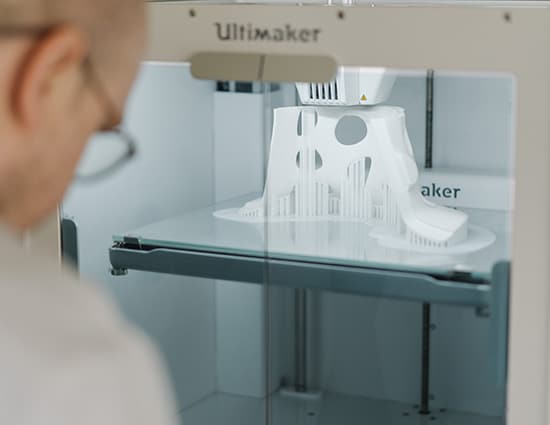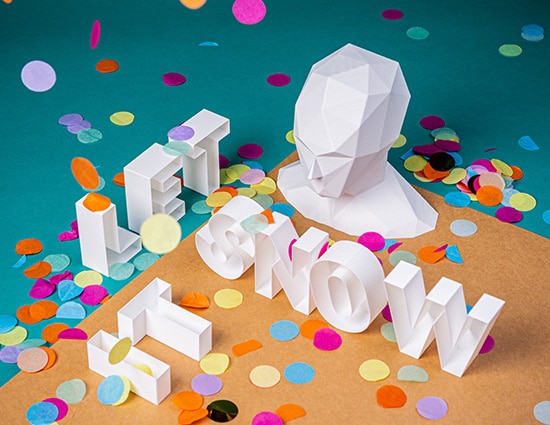3D Printing: Troubleshooting Common Problems
The 3DPS 3D Printing Troubleshooting Guide
Got 3D Printing Issues? We Can Help.
From 3D-printed consumer goods to 3D-printed medical devices, it’s amazing what a 3D printer can make. More and more people own 3D printers nowadays; you don’t have to be a large tech company to partake in additive manufacturing. However, with the democratization of 3D printers comes the challenge of troubleshooting and repairing 3D printers when they stop working properly. There are countless different ways that a 3D printer can malfunction. We’ve had our fair share of print failures here at The 3D Printing Shop. To help you with some of the more common problems that occur, we’ve put together this guide. However, sometimes fixing your 3D printer is not a DIY job, in which case you can rely on our expert technicians and engineers in Englewood, CO and Richardson, TX to get it fixed. Contact our 3D printing bureau today to consult with us for 3D printing repairs!
From highly technical and algorithm-based models to organic replications of real life, our teams of engineers and designers ensure success from the start.

3 Main Categories of 3D Printer Problems
1. Nothing is Printing
2. The Print Has Failed
3. The Print Looks Bad
Try as you might, running into infuriating malfunctions when 3D printing is quite common. To help keep your machine running smoothly, here is a list of some of the most common 3D printing problems you may face, as well as the possible solution.
Nothing Is Printing
If no filament is extruding from your hot end, the possible cause could be any of the following reasons, along with others:
#1: Out of filament
While it is an obvious problem that is difficult to miss in most printers, in some models where the filament isn’t in full-view, such as Cel Robox and XYZ DaVinci, it’s not going to be immediately apparent. If you are out of filament, the solution is to examine the filament reel to see if there is any filament left. If there is none there, load a new reel, and you should be good to go.
#2: Damaged Filament
A snapped or stripped filament can also lead to nothing printing. If nothing is coming out of the nozzle, it could mean that the filament has been damaged in some way. The first thing to do is to remove the filament from both the extruder and the hot end (if it has snapped). If after you reload a new filament and it snaps again, you should:
1. Try another filament
2. Try loosening the idler tension
3. Check that the nozzle isn’t blocked
4. Make sure the temperature is correct
5. Make sure the flow rate is not higher than 100%
If the filament has been stripped instead of snapped, you will usually need to remove and replace it and then feed it back through the system.
#3: Blocked Nozzle
If you are lucky, unblocking the nozzle of your 3D printer can be quite simple. After removing the filament, use your printer’s control panel to heat up the nozzle to the melting point of the stuck filament. Once the temperature reaches the right temperature, use a small pin to clear the nozzle hole.
In extreme cases, you may need to dismantle the hot end. If you have never done this before, we recommend you take some photos and send them to us, and we can help with repairs from there.
The print has failed
Perhaps the print didn’t stick to the bed, or the filament just stopped extruding, but for some reason, the print failed. Here are a few of the most common reasons this occurs:
#1: Print Not Sticking to Print Bed
Unfortunately, a 3D printer can break down at just about any time. Of course, it’s not always the printer’s fault. For example, an unlevel print platform can lead to the print nozzle not being close enough to the platform to extrude and bond the first player properly.
The most common solution to print not sticking to a print bed is to apply a thin layer of stick glue to the print platform, which can be easily washed away with hot water, so as to add texture. Other solutions may include:
• Leveling the print bed
• Adjusting the nozzle height
• Apply build plate adhesion
• Cleaning the print platform
• And more
If after trying some of these ideas the print is still not sticking to the print bed, give us a call today for 3D printer troubleshooting support.
Common 3D Printer Troubleshooting — To Be Continued
Stay tuned for more common problems about common 3D printer problems here in the coming months!

Free, same day quotes for on-demand repairs starting at $99.99
Got 3D Printing Issues? We Can Help.
From diagnostics to upgrades to recommended general maintenance, The 3D Printing Store has you covered from end to end. With every repair, you receive digital documents with details and instructions for everything– how to run your first print, level a bed, slice a part, maintain your print, and more. We also give anyone using our repair or upgrade services a 10% discount on our premium filaments from Push Plastics. Request your free 3D printer repair consultation from 3DPS today!